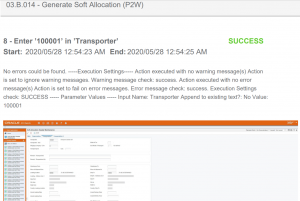Use Cases for DWS SwifTest (In English)
Software Development with DWS SwifTest
With a product that needs to support dedicated business processes with large variations of data, our team noticed limits to being able to test at scale. With two large releases per year and additional requests for bug fixes coming in, our development needs were increasing.
Benefits that became visible during the first year
Within the first calendar year of use, we have already reaped the benefits of the use of this solution. As our main processes have now been defined, building on these processes has become easier. Our main reason for choosing DWS SwifTest was the ability to copy and modify individual steps within a process. This comes with the downside of not recording your actions, but after initial configuration of main processes it’s much easier to create integral tests at scale. Combined with a dedicated support for JD Edwards EnterpriseOne 9.2, this became a solution we could use to scale up our support to our clients. We expect to further decrease our release times because of this.
DWS SwifTest at our clients
During implementations we notice that we’re often running the same scripts as we have run internally. Therefore we have worked with DWS to be able to bring our Arantys test scripts as part of our releases to our clients. This allows us to run those – as part of our releases – during the implementation at clients. It will also speed up the implementation for new clients. This process will be implemented as part of our project delivery methods across Cadran, improving our services going forward.
Cadrans methodology of implementation
Our developed methodology of implementing DWS SwifTest at our clients focuses on three parts:
- Test script definition
- Test script configuration and
- Continuous testing
In the first phase, recordings are made of the relevant business processes. The consultant focuses on interviewing the end user on what their normal work entails. The focus is on creating a first implementation of test scripts that will show the majority of business processes that are run on a daily basis. This is often notoriously difficult for clients: it’s easier to do the work rather than describing it. The consultant will record this with the end user, which delineates the scope of the relevant processes.
After this, Cadran implements these processes as a starting point. At this stage the test scripts are actually built. As a lot of standard Arantys processes are already scripted by our consultants, this can be done at scale and with ease. The recorded processes will be implemented already with the data repository in mind on a limited amount of processes. At a later stage this can be extended. The first focus is on making sure the main processes can be tested.
Performance of executed scripts showed in DWS SwifTest Hub
When these processes are implemented, the test scripts are scheduled to run on a regular basis. Preferably after every deployment. As this runs automatically, issues can be spotted easily. In the DWS SwifTest Hub the consultants and the client can quickly see if issues have been spotted. Additionally, it helps our consultants and developers to have test data available more quickly to unit test their functionality. Below you can see one of the overviews the Hub provides (click to enlarge). It shows us the performance of the executed scripts for each day over a specific month.
Automatic reports shows screenshots of each step
When the execution of a script is finished, DWS SwifTest provides a report of the script with screenshots of each test step that has been taken in JD Edwards. These reports are used by us and our clients in several ways.
Advantages of spotting errors quicker and closer to development
We see that spotting those errors quicker and closer to development, allows for more rapid deployment and resolution. Often this is only discovered during an extended test phase, and can now be resolved much sooner. The screenshots of the test reports are used by us as well in providing user documentation and work instructions. This allows to prove test work, and creates in many cases more confidence with key users and end users of the working of the software. Especially spotting master data issues becomes easier with this. Creating work instructions including screenshots takes up significant time within an organization, but is very important to assure a universal way of working and to keep the quality of the work as high as possible. The steps in the software that a user takes are all documented, very useful to create the relevant user documentation. Below you can see an example of a successfully executed test step that is documented by automatically capturing a screenshot (click to enlarge).
Summarizing DWS SwifTest software for automated testing
In summary this software helps both our clients and us in assuring testing quality, test repeatedly and at scale, scoping of testing and allow for repeated integral testing. This saves time of key users, consultants and developers alike, but moreover creates a more predictable process in bringing new functionality live or deploying JD Edwards to more companies. Cadran has now integrated this solution in its software development, and especially in its upgrading and implementation approach. Projects become more predictable and quality can be better guaranteed with this solution.
Partnering with DWS
We are very grateful to the people at DWS for the excellent help they have provided us in the past few months, at any time!
Want to know how automated testing could help your company?
Do you want to know more how Cadran uses DWS SwifTest software for automated testing? Or do you want to find out how DWS SwifTest could help your company? Contact our CTRM team.
| Contact our team of experts |
Authors:
Daniela Jimenez Arvelaez
Program Manager CTRM at Cadran Consultancy
Derek Kroeze
Logistiek Consultant CTRM at Cadran Consultancy