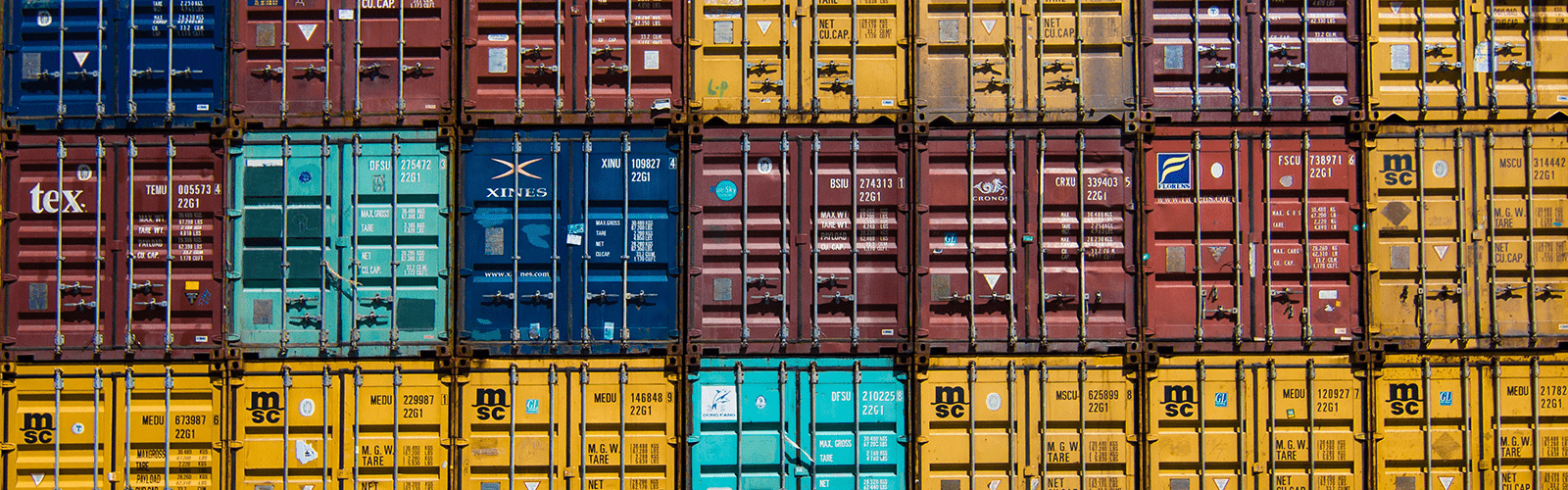
NetSuite Adds Container Management to Supply Chain Software
Modern supply chain management invariably means dealing with multiple vendors, contract manufacturers and partners across multiple time zones and geographies. This often results in many of your assets ageing in-transit from one location / geography. Being able to track these is critical to maintaining your service level commitments. Consolidating your inbound shipments into common records that represent the containers they were packed into offers a number of benefits for NetSuite users and is the focus of the new Inbound Shipment Management feature that was unveiled in the 17.2 release. Inbound Shipment Management includes many enhancements that have been requested by our manufacturing, distribution and retail customers including:
Inbound Shipment Record
The new inbound shipment management record is the central element that will be used to capture all the related information. As its created and maintained, it will link the open purchase orders from potentially multiple vendors into a single record that can be used for simplified status updates until receipt.
Container Loading
Once a user generates the Inbound Shipment Management record they can easily identify the PO Items that have been loaded into the container and can filter by vendor and PO or Item while doing so. This process establishes the link between the PO Line and the container.
Status Updates
The transit time for the container can often be significant and the items contained within it might be required for multiple commitments: sales orders, further transit, assemblies etc. and so it’s important to be able to quickly and easily update the container status throughout the process. Changing the Inbound Shipment Status field on a regular basis makes everyone aware of exactly what’s happening.
Container Receiving
When the container finally reaches its destination, the entire contents can be received with a single click. Of course, if you need to make partial receipts, perhaps because unloading is scheduled to take place over a number of days, that’s also possible.
Landed Cost Management
Being able to properly apply landed costs to the items that were in the container is a critical piece of the puzzle and will continue to be enhanced over the coming releases.
All of this functionality can not only be manually updated, but it can also be automatically updated using .CSV imports, web services and SuiteScript where appropriate. All this goes to ensure our customers have complete visibility of all products at all times. Learn more about the latest NetSuite release, 17.2.
Author: Gavin Davidson, NetSuite Product Marketing Director


