
Oracle JD Edwards: 64 bit processing
Ow no… my business application doesn’t work anymore.
Are you ever afraid that on one day your most important business applications – JD Edwards EnterpriseOne, will no longer work? This is a real risk, often caused by third-party software. Think of operating systems, but also internet browsers, Java code and/ or databases. Your JD Edwards application is depending on this. This software also may need to be updated – for security reasons or simply because the support from the supplier in question stops. Newer versions of software, are developed in 64bit, whereas the “older” versions were developed with 32bit. Why do they do this? The architecture of most current processors is 64bit. This means that calculating data is more efficient when both hardware and software architecture are aligned
With this, two major advantages are immediately achieved: an improved performance of the application and an up-to-date application landscape.
Don’t panic!
Do I need to check my application landscape right now? JD Edwards is in full development in order to keep up with the rapidly changing circumstances. Think of the Orchestrator (with its configurable “plug”), which, among other things, makes integratations to and from the outside world easy to realize (see previous blog).
Full support 64bit by JD Edwards.
Did you know that JD Edwards has been fully supporting 64bit operating systems, databases, Java and middleware for years? Due to the above mentioned reasons, the JD Edwards application server and development client is also available in 64bit.
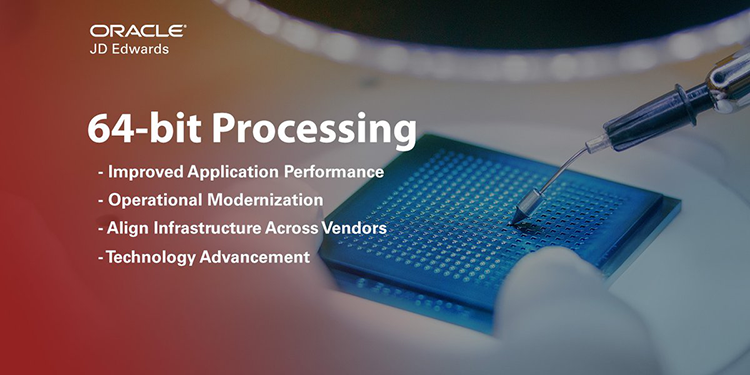
Making the switch, but when?
Of course, you want an application landscape that is secure and open to future innovation. “But how do I get there?” you may be wondering. Oracle and Cadrans strategy is to leave the choice to the customer when they want to make the transition. However, we strongly recommend making plans for the transition.
A good moment would be, for example, the upgrade to the latest JD Edwards Tools release or an upgrade to the latest version of our Commodity, Trade and Risk Management solution (CTRM). Available at short notice (also in “light” version). Cadran will inform you about this later.
What is the roadmap of Oracle JD Edwards?
The current Tools Release (9.2.4) can be used in hybrid mode. This means that both 32bit and 64bit are supported and will continue until about mid 2021. From the beginning of 2021 Tools Release 9.2.5 has been announced and will only support 64bit (and upgrades to 64bit).
It won’t be that simple, will it?
Yes, it will be! The effort to switch to 64bit is like upgrading to the latest Tools Release and is therefore quite minimal. The point of attention is in the custom/customized (business) functions. Small adjustments may be needed here. There is a built-in tool in JD Edwards available to assist with the installation of the Tools Release . In fact, the transition supports a hybrid situation. This means that JD Edwards already runs on 64bit in the test environment and the production environment on 32bit. In this way, the change can be implemented in a controlled way and tested before it is brought into production. Normally this project(s) should not take longer than about two to three weeks.
Automated test scripts
Within Cadran we are also working to fully function all of our products in to 64bit, such as CTRM, Procure & Hedge, Account & Inventory Reconciliation and the ISP Invoice interface.
To ensure that our products continue to function properly, we use automated test scripts that have been set up using DWS Swiftest. In this way we can guarantee our required quality.
Will JD Edwards be faster?
Definitely! It is important that the use of applications is experienced by the users as smooth. Oracle has carried out an extensive test for this and published a whitepaper (*which can be sent on request). The results of the tests show that performance improvements are especially noticeable in screen handling and batch processing.
Okay, so what do I do now?
No special configuration is required! Of course, there are a few conditions:
- The application version of JD Edwards must be 9.2 and
- you must upgrade to the new Tools Release.
Author: Alaric Schraven
Senior Technical Consultant at Cadran Consultancy



