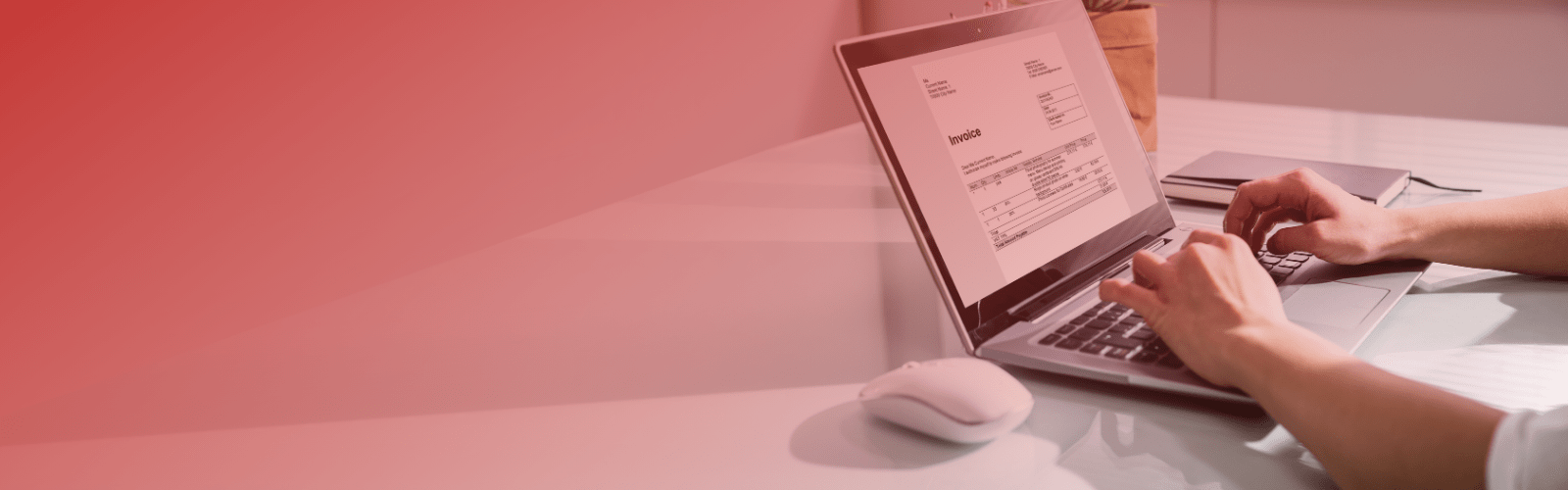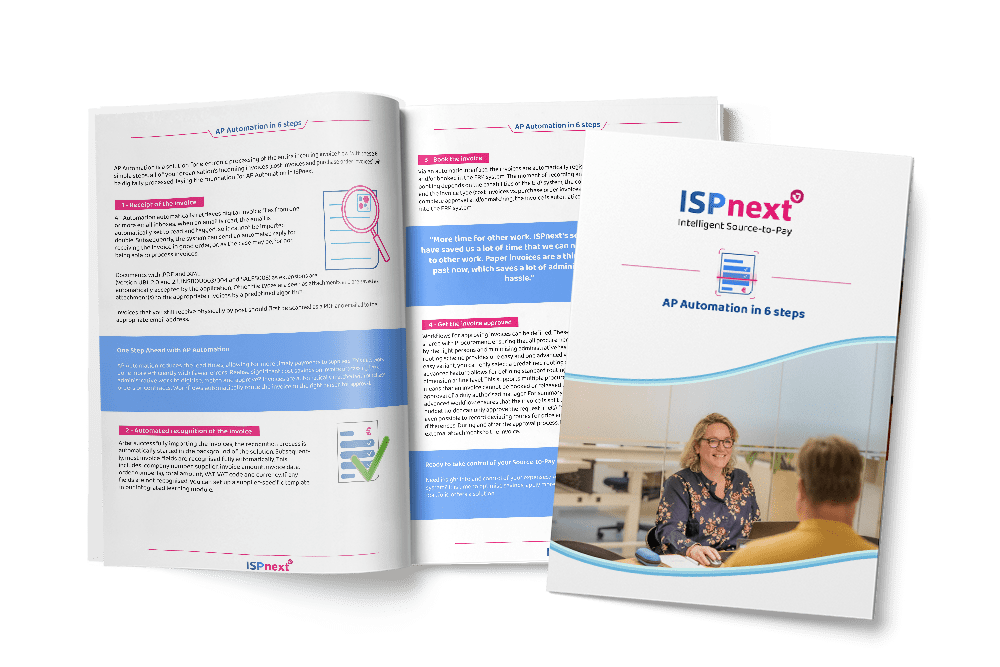Scanning and recognition
How does it work? Every day the accounts payable departments that work with AP Automation scan the inbound invoices. Several steps take place as part of this scanning process. First the image of the invoice can be optimized for recognition and is saved in Tiff-format. Then, the system will automatically recognise input fields such as supplier, invoice number, invoice amount, order number, etc. After the recognition, an employee validates the recognised data; he or she has a ‘drag and drop’ function available to them for this purpose. Finally, the system releases the invoices for coding or automatic matching.
Electronic invoice processing
More and more companies send and receive invoices in PDF-format. This is, however, not very practical in the current method, since emails must be opened and PDFs printed before invoices can subsequently undergo processing. In addition, an extra procedure should be implemented to verify if similar invoices have been received. AP Automation will automatically read one or more mailboxes. Attachments will then automatically be saved in a permanent directory.
Electronic archiving
Once files have been scanned and recognized, the system archives the invoice automatically. Because of this, the time-consuming manual archiving and even the expensive archive space become unnecessary. In consultation with the tax authorities, you can even dispose of the paper invoices
Coding expense invoices
When starting this activity, the header information of the invoice is already known and has been verified. To make an entry, an employee still should code the invoice lines. Furthermore, classification can be made on, for example, cost centre or project number. For the coding to be carried out faster and more efficiently, it is possible to create a coding template for each supplier. For this, you can create a default value for one or more of the fields to be coded.
Automatic matching
AP Automation has a completely automatic matching function. The system supports the 2-way and 3-way matching principle. AP Automation automatically matches the total amount of the invoice, against the total amount of the received goods of the purchase orders mentioned on the invoice. If these amounts correspond to one another the system will book the invoice automatically. If a mismatch occurs, the difference must be reviewed. AP Automation will automatically transfer the invoice for review to the responsible purchaser. The purchaser must decide what to do with the invoice. After the purchaser reviewed the invoice, it is automatically processed in JD Edwards.
Monitoring and authorization
In ISPnext AP Automation, you can set up a procuration flow diagram which will automatically route expense invoices to the responsible budget holder for approval. You can set up the procuration flow diagram in various ways, for example, based on cost centre or project number. You can also make the procuration flow diagram using a hierarchical model: the employee and manager relationship. The procuration limits are also determined in the diagram through roles, with which, following approval of the budget holder, the system will check whether the amount is within his or her authority and whether additional approval is needed.
Reports and overview
AP Automation has several reports to review the status of the invoices that are waiting for approval, sorted by activity and responsible person. There is also an accrual function that offers the possibility to generate an Excel overview for the month-end close, it shows all invoices that are not yet processed into JD Edwards because they have not yet been approved. In addition AP Automation offers a management reporting module with extensive reviews of, for example, the matching rate and the average lead time.
Integration with Oracle JD Edwards ERP
ISPnext AP Automation is seamlessly integrated with Oracle JD Edwards EnterpriseOne. It is possible to review the digital invoice from JD Edwards, including the audit-trail. If you upgrade to a new JD Edwards release AP Automation guarantees that the interface will also be upgraded to this release, if a maintenance contract has been signed.