
New functionality in the Transsmart Shipping Integration for NetSuite makes the shipping processes even more efficient
The Transsmart Shipping Integration for NetSuite is available since April 2019. This integration enables you to automate your shipment booking, label printing and tracking/notification process, all within NetSuite. The software seamlessly automates your contract with the carrier(s) out of Netsuite.
New release since January 2021
A new version (2021.1) of the Transsmart Shipping integration has been released on 4 Jan 2021. Processing of shipping request is now even more efficient: process a shipment at the touch of a button.
The Save Shipment, Book Shipment and Print Shipping Documents were separate steps that needed to be started manually. In the latest version, these steps can now be started as combined processes; Save & Book or Save Book & Print.
Save Book & Print with only one button
Users can create a shipment and press the Save, Book & Print button. The shipment will now be saved, booked to Transsmart, and the shipping labels and documents will be printed, all on the background. The shipment will get the status “Processing” so that the user can easily see which shipment is in what status.
Without having to wait for the previous shipment to be processed, the user can directly continue with processing the following shipments.
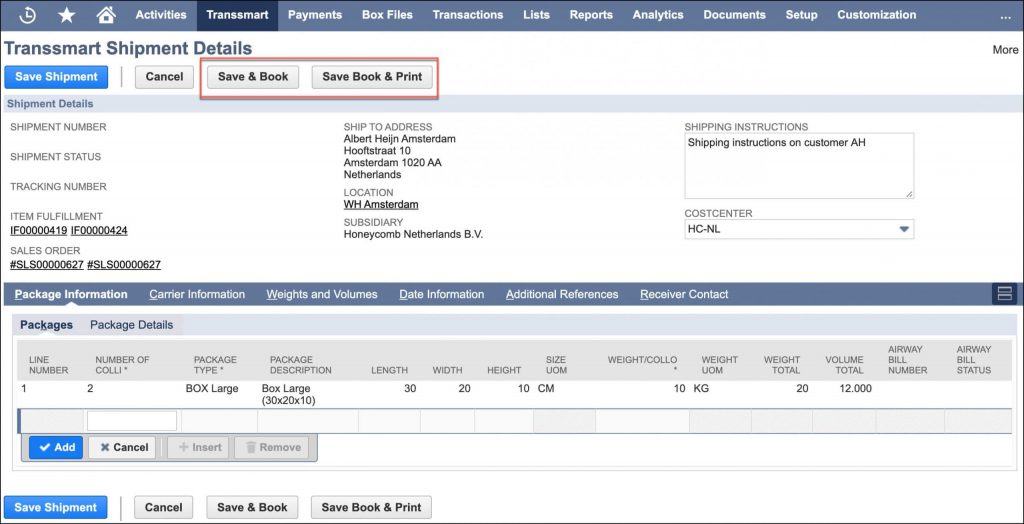
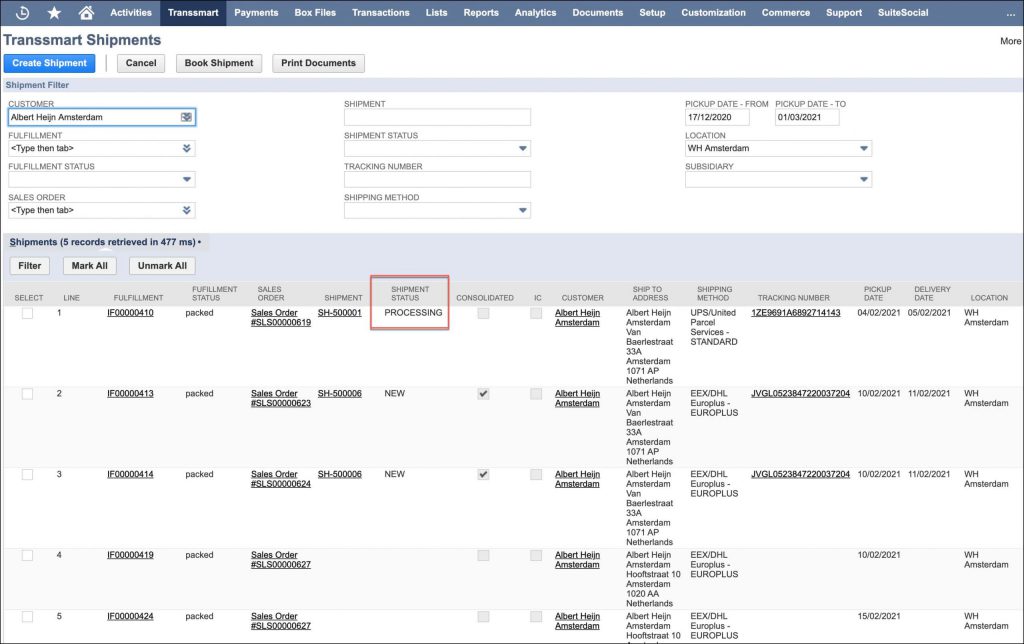
New features coming up by the end of February
Features that will be included in the next version (2021.2) – planned for the end of February – are:
- Status Retrieval of shipments – The latest status of the booked/printed shipments can be retrieved from Transsmart, manually and Scheduled.
- Support of the new SuiteTax feature – Two fields used from the current Tax feature (bundle 43003 ‘International Tax Reporting’) will be replaced with two new fields in the SuiteTax feature. These fields are ‘Delivery Terms (Incoterms)’ and ‘Commodity Code (HS-Code)’.
- Customer Carrier Account – Carrier accounts from the Receiver (end-customer) can now also be used for booking the shipments. Multiple accounts can be used per carrier.
- Backorder information – The backordered quantity of Sales Order lines will now also be sent in the shipments to Transsmart.
- VAT number and EORI number from Sender – The VAT number and the EORI number from the sender will now also be sent in the shipments to Transsmart. These fields are mandatory for export deliveries.
Want to know more?
Transsmart enables users to get more work done in less time trough NetSuite ERP. With the fully integrated standard plugin for Oracle NetSuite that we have build with Transsmart, users can experience these functionalities as an integral part of their ERP. Want to know more or are you interested in a demo? Contact Marcel van Es. You can also fill in our contact form via the button below.



